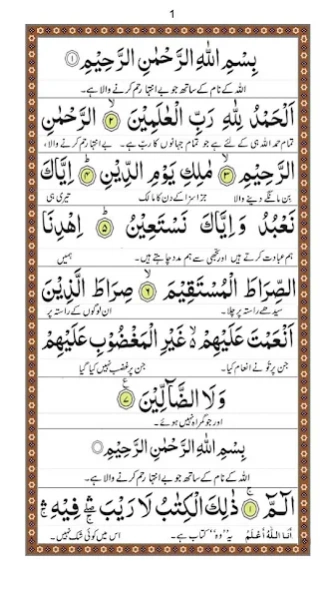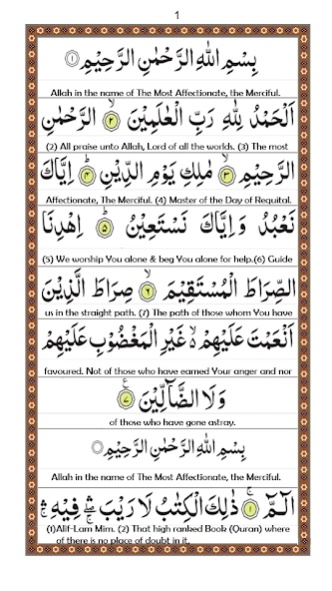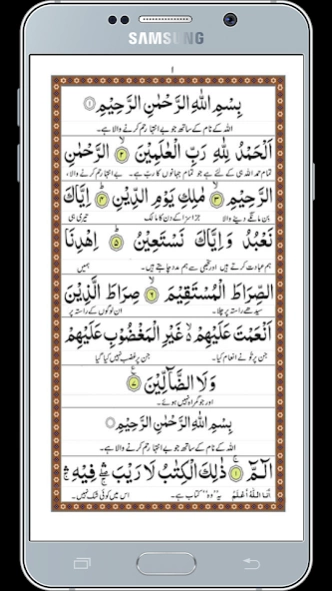Manzil Dua 3.2
Free Version
Publisher Description
Manzil Dua - Manzil dua with audio mp3 by Mishary Rashid Alafasy (offline)
Manzil dua is made for those who want to get protection from black magic and all kinds of evil effects.
These are 33 verses of the manzil dua with audio which eliminate the affects of Magic and become a means of protection from Shayaten, thieves and harmful beasts and animals. (Shah Wali-ullah (RA): AlQawlul- Jameel)
Manzil dua with audio comprises the following verses of the Quran:
Surah Al-Fatihah (chapter 1): verses 1 to 7
Surah Al-Bakarah (chapter 2): verses 1 to 5, 163, 255 to 257, and 284 to 286
Surah Al-Imran (chapter 3): verses 18, 26 and 27
Surah Al-A'araf (chapter 7): verses 54 to 56
Surah Al-Israa (chapter 17): verses 110 and 111
Surah Al-Muminoon (chapter 23): verses 115 to 118
Surah Al-Saaffaat (chapter 37): verses 1 to 11
Surah Al-Rehman (chapter 55): verses 33 to 40
Surah Al-Hashr (chapter 59): verses 21 to 24
Surah Al-Jinn (chapter 72): verses 1 to 4
Surah Al-Kaafiroon (chapter 109): verses 1 to 6
Surah Al-Ikhlas (chapter 112): verses 1 to 4
Surah Al-Falaq (chapter 113): verses 1 to 5
Surah Al-Naas (chapter 114): verses 1 to 6
About Manzil Dua
Manzil Dua is a free app for Android published in the Reference Tools list of apps, part of Education.
The company that develops Manzil Dua is iTechApps Studio. The latest version released by its developer is 3.2.
To install Manzil Dua on your Android device, just click the green Continue To App button above to start the installation process. The app is listed on our website since 2022-09-12 and was downloaded 2 times. We have already checked if the download link is safe, however for your own protection we recommend that you scan the downloaded app with your antivirus. Your antivirus may detect the Manzil Dua as malware as malware if the download link to com.itechappsstudio.islam.manzil is broken.
How to install Manzil Dua on your Android device:
- Click on the Continue To App button on our website. This will redirect you to Google Play.
- Once the Manzil Dua is shown in the Google Play listing of your Android device, you can start its download and installation. Tap on the Install button located below the search bar and to the right of the app icon.
- A pop-up window with the permissions required by Manzil Dua will be shown. Click on Accept to continue the process.
- Manzil Dua will be downloaded onto your device, displaying a progress. Once the download completes, the installation will start and you'll get a notification after the installation is finished.